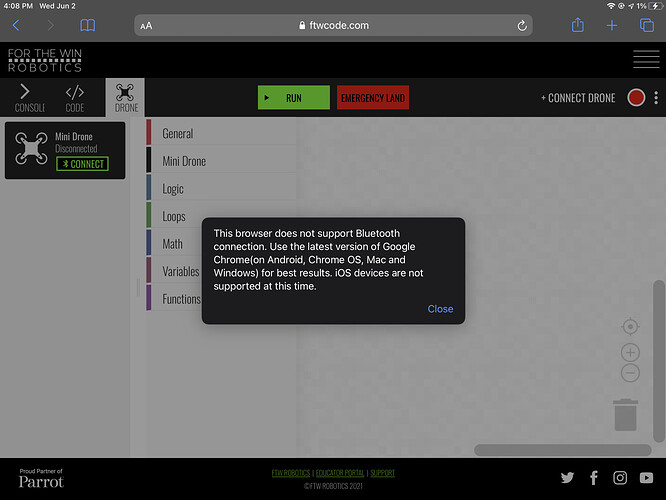I’m looking for a block-based programming environment for the Parrot mambo that will run on an iPad for some upcoming camps. The FTWcode interface works fine on iPads but it won’t connect to the drones to download and run the code.
I did find the app “Tynker” (https://www.tynker.com) which supports programming the mambo in addition to a bunch of other devices, and I was able to write and run some basic programs. However, if there were multiple drones on within Bluetooth range, I wasn’t able to choose which one I was connected to – Tynker would pick a drone to connect to seemingly at random. I could see a list of all the drones within range, but if I tapped one of the other drones in the list nothing seemed to happen – no matter what I did, I couldn’t get Tynker to connect to any drone other than the one it randomly picked when I launched the app.
We’re planning to have 12-15 of the drones being programmed at once in a large space, so it’s imperative that whatever programming interface we’re using will let us pick the drone to connect to and stay connected to it. Accidentally running your code on someone else’s drone could be both confusing and a safety hazard.
Have I missed something? Is there another option for block-based programming from an iPad? Has anyone had success getting Tynker to play well with multiple drones in the room at once?
Any help/advice is appreciated - thanks!